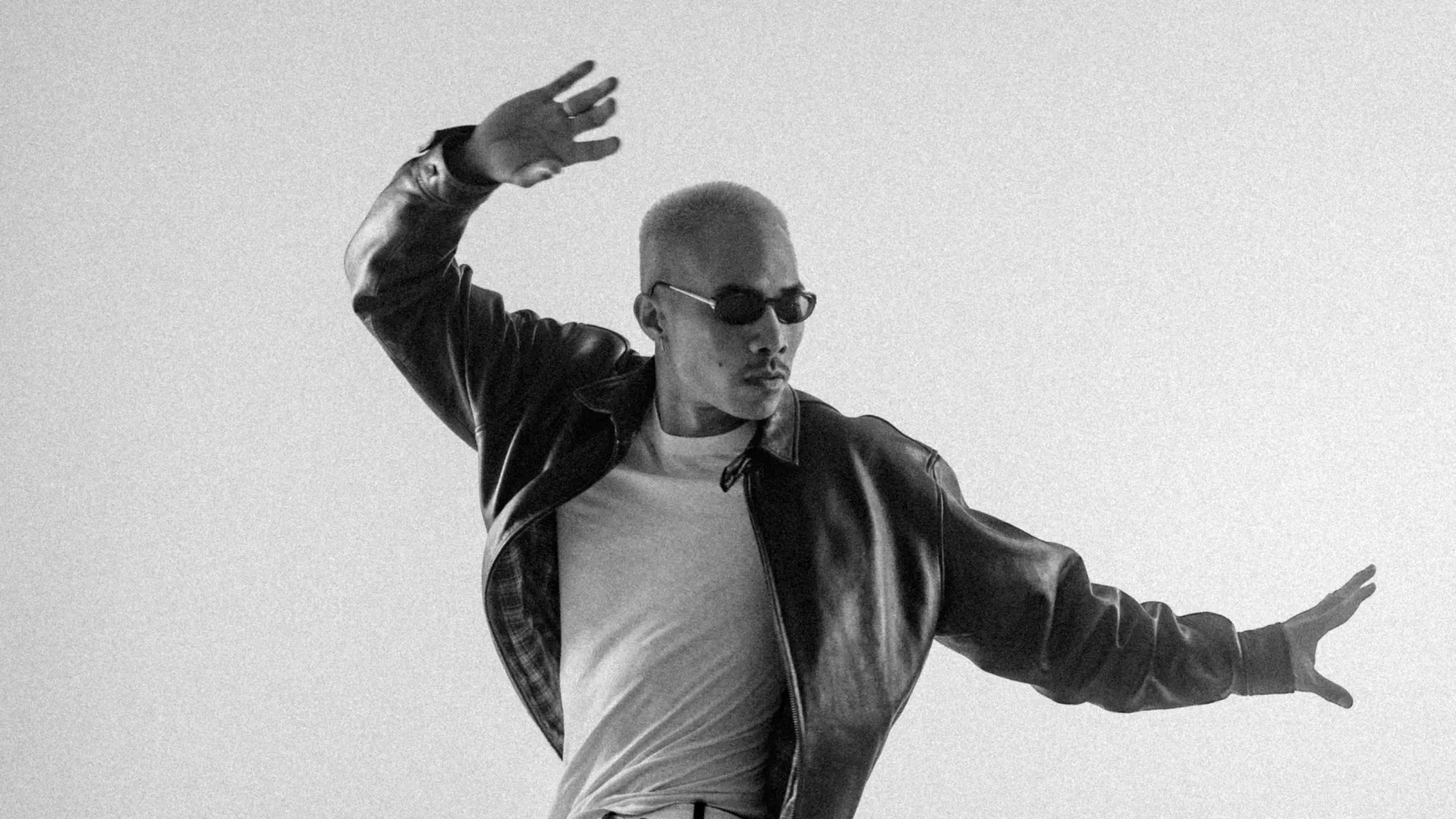Introduction
This page demonstrates how to effectively structure and present content using the Exposa template. It covers various text elements, from headings to lists, and provides a solid foundation for showcasing any kind of project or portfolio.
A well-organized webpage is essential for providing a clear and accessible experience for your audience. This sample page presents a detailed look at how different content elements can be structured, from sections to images, ensuring readability and engagement.
Whether you’re presenting a case study, portfolio, or blog post, it’s important to focus on clarity and flow. Ensuring your audience can easily follow along with the content will make a big difference in how they perceive your work.
Why Structure Matters
Effective content structure is key to keeping your audience engaged. Without it, readers might feel lost or overwhelmed by the information. The Exposa template offers an intuitive design, organizing content into clear sections with appropriate headings and formatting.
The goal is to make your message easily digestible and visually appealing, providing readers with a seamless experience. This kind of structure ensures the content is accessible and easy to navigate.
The Value of Clear Communication
When creating web content, clarity is essential. This sample page breaks down complex ideas into smaller, easily understandable chunks. By using proper heading hierarchies, bulleted lists, and short paragraphs, your content will be easier for readers to scan and understand.
This becomes especially important for those who may be accessing the page on mobile devices, where space is limited and quick navigation is key. Structuring your content for mobile-first access ensures the information is easy to consume, regardless of the device.
Headings to Break Down Content
Headings help organize the page and make it easier for readers to quickly find what they’re looking for. Here’s an example of a well-structured page:
- Introduction
- Core Concepts
- Conclusion and Next Steps
Using a clear structure like this will guide your readers through the content without overwhelming them. Headings also allow users to jump to sections they find most relevant.
Key Features of the Layout
The Exposa template is designed to enhance both functionality and aesthetics. Here are some key features of the layout:
- Well-Defined Sections – Clear separation of content areas to help users focus on each part individually.
- Readable Typography – Easy-to-read fonts and text sizes for a pleasant reading experience.
- Mobile Optimization – The template is fully responsive, ensuring your content looks great on all devices.
- Interactive Elements – Use of animations and hover effects to create an engaging user experience.
Content Presentation
Effective content presentation is about more than just the words—it’s about how the information is laid out. This section is designed to showcase how you can present detailed information in a clear, structured format.
Engaging Visuals
Visual elements, such as images and videos, play a crucial role in keeping the audience engaged. They break up text-heavy sections and add a dynamic layer to your page. Visuals not only capture attention but also communicate complex ideas in a simpler, more engaging way.
- Images: High-quality images show off your work or products in the best light.
- Videos: Short explainer videos can help clarify complex concepts.
- Infographics: Visual data representations can make information easier to understand at a glance.
These visuals work in harmony with your content, providing context and enhancing the overall message.
User Experience
In any web design project, the user experience (UX) should be a top priority. UX focuses on creating a seamless and enjoyable interaction between the user and the website. This page demonstrates how the Exposa template supports a strong user experience through its clean design, easy navigation, and focus on readability.
The template is designed with mobile optimization in mind, ensuring users have an equally pleasant experience whether they're on a desktop or smartphone. UX should always be about providing an intuitive and enjoyable journey for your audience.
Navigation and Flow
Navigation is key to ensuring a positive user experience. Visitors should always know where they are on the site and how to get to the next section. Well-structured menus, visible links, and breadcrumb navigation are essential for guiding users to relevant content quickly.
“Content is king, but clarity is queen. When it comes to web design, presenting information in a well-organized format makes all the difference.”
The simpler the navigation, the more likely users are to stay and engage with your content. Clear calls to action also play a role in guiding users toward the next step, whether it’s reaching out, viewing a portfolio, or learning more about your services.
Conclusion
This page provides an example of how content can be structured and formatted within the Exposa template. By focusing on clarity, readability, and design, the template ensures that your content stands out and is easily accessible to all users.
Whether you are building a portfolio, blog, or business site, this layout will help you create a professional and engaging user experience. With simple, clean designs, your content will be the focal point, ensuring your message is conveyed effectively to your audience.
Key Takeaways
- Organize content with headings and subheadings for easy navigation.
- Use lists and bullet points to highlight important information.
- Integrate visual elements like images and videos to engage users.
- Prioritize user experience with responsive design and clear navigation.